As we draw closer to Christmas, you may consider avoiding the hustle and bustle of mall shopping for something a little closer to home: online shopping. CNN.com offers some online shopping security tips when shopping from your computer, laptop, smartphone, or tablet:
Make sure the website is secure. Before you enter any personal information, look at your browser bar to make sure the URL begins with HTTPS, not HTTP. The “S” means you are on a secured site. Also look for a small lock icon in your address bar. This means you have an SSL (secure sockets layer) connection. On mobile devices, you may need to pinch-and-zoom to see the “S” on the address bar.
Experts recommend that you only window shop on public WiFi, since it may be unsecured. Wait until you are home before you enter your credit card number or other private information.
 Pennsylvania Injury Attorneys Blog
Pennsylvania Injury Attorneys Blog







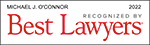








 In this week’s RepublicanHerald, Scranton officials gave tips for keeping safe this holiday season.
In this week’s RepublicanHerald, Scranton officials gave tips for keeping safe this holiday season.




